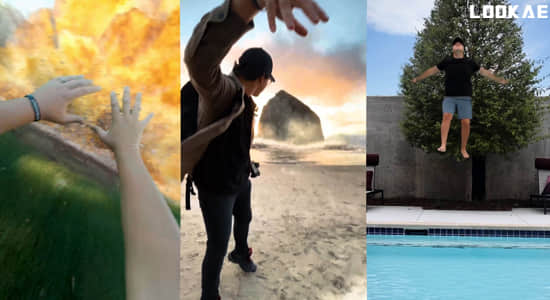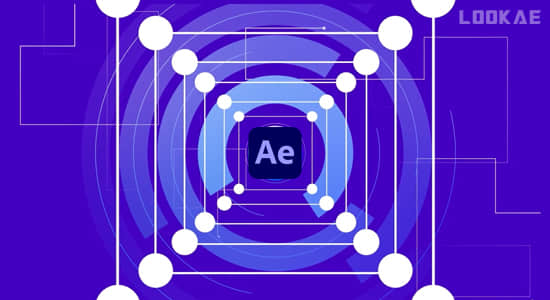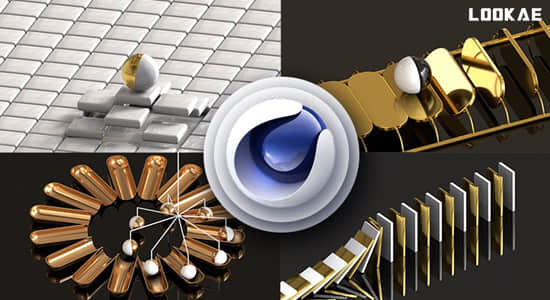在本课程中,您将学习如何使用 Cinema4D Octane Render 和 After Effects 创建详细的幻觉多彩动态 3D 动画。您将从收集所有 3D 资源开始,然后为您的 3D 角色设置动画。对一些水晶建模后,您将能够克隆景观中的所有对象并创建一个很好的详细地面。然后我们将创建一个动态天空并为我们的 3D 相机设置动画。应用所有 Octane 材质和动画纹理后,您将在 After Effects 中进行后期处理并最终确定动画。
Skillshare – Create a Detailed Trippy Dynamic 3D Animation using Cinema 4D Octane Render.In this Class you will learn how to Create a detailed trippy colorful dynamic 3d animation using Cinema4D Octane Render and After Effects.You will start by gathering all the 3D resources and then Animating your 3D character.After you model some crystals, you will be able to clone all objects in a landscape and create a nice detailed ground.Then we will create a dynamic sky and animate our 3D camera.After you apply all the Octane Materials and animate textures, you will do the post processing and finalize your animation in After Effects.
【下载地址】
城通网盘 访问密码:6688 百度网盘 提取码:dhtq 阿里云盘