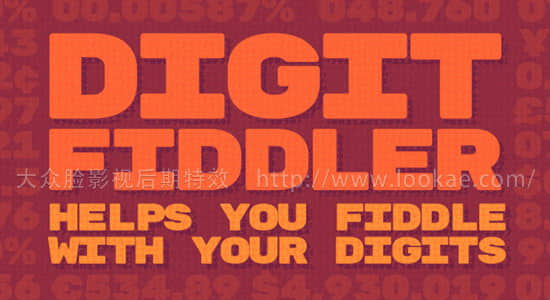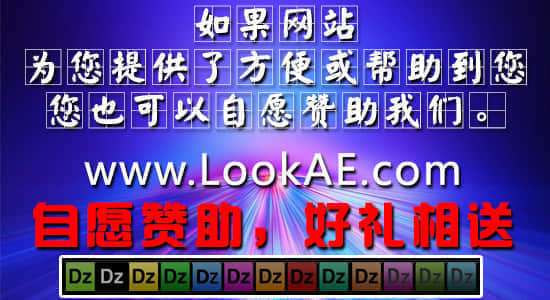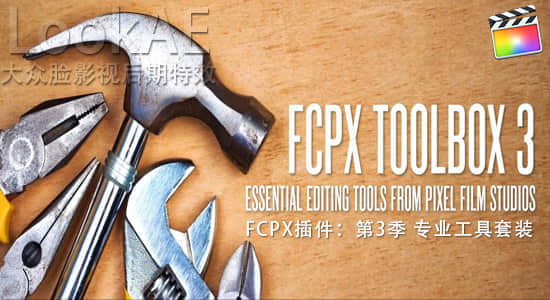【插件介绍】
Red Giant Universe 以前中文名字直译为宇宙特效插件套装,不过这是直译的意思,为了更好的理解插件套装作用,
所以现在正式将插件名字取名为:群集特效插件套装, 因为套装整合包含了很多类型的视觉特效和转场插件。
简单来说,这是为后期提供的一个Red Giant效果和转场集。公司已经提供了50个新的免费插件,均支持GPU加速,均提供Win和Mac版,并且可以用于AE、Premiere Pro、FCP X、Motion等常用软件。加入Universe就可以立即使用这些插件。
一个整合了旗下著名工具和插件的库,可以免费或付费使用。 并且不断扩大特效库(如特效、转场、调色,光效,粒子预设等),件库目前已更新到 95 套特效和转场效果插件。
Red Giant Universe 2.1 更新添加:
更新包括6个新的文本工具
更新现有的2个特效
New Tools:
– AV Club – Mimic the lo-fi, noisy text you find on ancient video tapes, old infomercials and local access cable channel shows.
– Luster – Give your text a slick 1980’s retro look. Luster applies a metal sheen to text, and includes a refraction-based bevel for a glassy simulated 3D look.
– Title Motion – Create text and shapes and then instantly add dynamic animations that bring them on and off screen. Great for titles, lower thirds, callouts and more.
– Ecto – Create haunting, evolving titles with this glowing fractal-based effect, inspired by Ghostbusters and Stranger Things.
– Long Shadow – Apply a colored, long shadow to text, logo or shape, for both classic and modern motion design.
– Glo Fi II – Give text an ethereal moody look by instantly adding silky smooth, self-animating, fractal-based glow effects to titles. A simple UI make it easy to apply evolving, organic glows.
Updates:
– Line – This update adds the ability to add text at the start and endpoint of a line.
– Holomatrix II – This update includes blurred, chromatic distortions, a new strobe effect and much more.
插件列表:
Universe Noise: Luminance Noise
Universe Blur: Compound Blur (Labs)
Universe Utilities: Color Gamma Conversion
Universe Glow: Glimmer
Universe Stylize: Carousel
Universe Stylize: Holomatrix EZ
Universe CrumplePop: SplitScreen Blocks
Universe CrumplePop: SplitScreen Custom Block
Universe ToonIt: ToonIt Sketch
ToonIt Paint: Add Halftone (P)
ToonIt Outlines: Added Chalk presets (P)
Universe Holomatrix: Added glitching, distortion, flicker and more (P)
ToonIt Update – new Presets and tools added to the ToonIt tools
更多:http://www.redgiant.com/universe/universe-tools/
插件支持 Win 系统:
– Windows 7, 8, 10 (64-bit)
– Premiere Pro CC (2017-2014)
– After Effects CC (2017-2014)
– Sony VEGAS Pro 14
– DaVinci Resolve 12.5 or later
– HitFilm Pro 2017
【插件下载】
红巨人群集特效插件套装:Red Giant Universe v2.1 一键安装
包括插件:
3D Blinds
3D Cube
3D Fold
3D Inside Cube
3D Rubics Cube
3D Slide
3D Unfold
Carousel
Chromatic Aberration
Chromatic Glow
Diamond Wave
Finisher
Fisheye Fixer
Glimmer
Glitch
Glitch Transition
Grain16
Halflight
Holomatrix
Holomatrix EZ
Knoll Light Factory EZ
Knoll Light Transition
OverLight
Picture in Picture
Prism Displacement
Retrograde
ShrinkRay
SplitScreen Blocks
SplitScreen Custom Blocks
Texturize
ToonIt Cartoon
ToonIt Outlines
ToonIt Paint
ToonIt Presets
ToonIt Retouch
ToonIt Sketch
ToonIt Thermal
ToonIt Transition
Triangle Wave
Turbulence Noise
Turbulence Noise EZ
VHS
免费插件:
Billowed Background
Blackhole
Blur
Camera Shake
Channel Blur
Checkerboard
Color and Gamma Conversion
Compare Frames
Compound Blur
Diffuse Glow
Edge Glow
Elliptical Distortion
Exposure Blur Transition
Fade In
Fade Out
Fill Alpha
Fish Eye Distortion
Flip
Glo Fi
Glow Highlights
Grid
Hyperbolic Blur
Hyperbolic Dissolve Transition
Luminance Noise
Magnetic Displace
Masked Blur
Masked Clone
Masked Mosaic
Noir Moderne Light
Photo 2
PixelGlow EZ
Radial Blur
RGB Displacement
Ripples
Rotate
Shutter
Simple RGB Separation
Singularity
Sobel Edges
Soft Edge Wipe
Streak Blur
Swish Pan
Three Color Ramp
Two Color Ramp
Venetian
Zoom Blur
Zoom Blur Transition
More tools will be added regularly.